Warning! Cat owners with small children who tease their cats may find this disturbing, or at least thought-provoking!
I caught a glimpse of something suspicious going past the office door and arrived on the scene in time to catch this:
Longer version (I had to cut it off at 2:00 because it was getting too violent):
Tuesday, October 6, 2009
Sunday, August 16, 2009
GTD crabbing
For kids of any age, there's nothing quite so satisfying on an early morning in the summer as going down to the rocky shore and fulfilling one's hunting instinct by fishing up a few crabs. All you need is a piece of string and, if you want to keep the crabs to show off to the other kids on the beach, a bucket. You dig up a mussel or two, bash it open with a rock, and lower it into the water on the end of a string. Pretty soon you're surrounded by crabs just waiting for a free ride, and you may even have to retreat to the rocks to keep from being mistaken for a giant bleached mussel. Crabs love mussels, but usually have trouble getting them open, while kids are pretty good at bashing things open with rocks, so it tends to be a win-win scenario, if temporarily disorienting for the crab.
Wait a minute, what's that bit about the mussel on the end of a string? After being smashed to smithereens, is the mussel expected to calmly clamp down onto the string and voluntarily be lowered into the water to literally feed the crabs? There's no easy way to tie on the mussel so it stays put long enough to work, so usually before you've even caught your first crab you're left holding a snarl of knots and surrounded by mussels in the water being greedily devoured by happy, uncaught crabs.
Fortunately, the above is now an image from the past. We're here to catch crabs, not to tie knots, and with nobody but the crabs to be impressed by our double-slipped triple-throw gordian bender when all they want is a bight, modern methods come to the rescue.

It turns out a simple office binder clip can hold onto a mussel at least as tightly as a crab can, and can be easily operated even by a three-year-old who has yet to learn how to tie his or her shoes. Clip on, lower away, and out come the crabs just as fast as you can pull them up.

Next: how to use binder clips in place of knots for mooring lines, sheets and halyards....
Wait a minute, what's that bit about the mussel on the end of a string? After being smashed to smithereens, is the mussel expected to calmly clamp down onto the string and voluntarily be lowered into the water to literally feed the crabs? There's no easy way to tie on the mussel so it stays put long enough to work, so usually before you've even caught your first crab you're left holding a snarl of knots and surrounded by mussels in the water being greedily devoured by happy, uncaught crabs.
Fortunately, the above is now an image from the past. We're here to catch crabs, not to tie knots, and with nobody but the crabs to be impressed by our double-slipped triple-throw gordian bender when all they want is a bight, modern methods come to the rescue.

It turns out a simple office binder clip can hold onto a mussel at least as tightly as a crab can, and can be easily operated even by a three-year-old who has yet to learn how to tie his or her shoes. Clip on, lower away, and out come the crabs just as fast as you can pull them up.

Next: how to use binder clips in place of knots for mooring lines, sheets and halyards....
Monday, July 20, 2009
5 phases in the life of a home project
- Project X: discovery and transfer to mud room ("You can't keep that on the kitchen table!")
- Distraction of husband with Projects W, T, and F
- Transfer of X to cardboard box ("You never have time for that anyway!")
- Surreptitious disposal of X
- Purchase of expensive consumer product that doesn't work half as well as X.
Monday, June 29, 2009
Circling the cat
Finally dug out from last week's nonstop rush translation jobs, tried out Circle the Cat for a little recreation. Yes, it's highly addictive, but with a little luck and a little strategy it's also more doable than people seem to be reporting. All you have to do is make sure the cat never has more than one exit less than one circle away; sometimes this means going just a bit wide rather than trying to trap the cat all at once. Try it for yourself and let me know if you need help! ;)
Just to show it's possible:
Just to show it's possible:
Thursday, June 18, 2009
Listen while you tweet
Last week, Samantha Stone wrote "don't forget to take time out from tweeting to listen". I'd like to expand on this just a bit, because after some pondering, the realization has dawned that it is actually possible to listen quite actively even in an apparently one-way environment like Twitter, and in doing so to enrich the lives of others.
Let's face it, most of us who spend nearly 24/7 in front of a computer screen are not necessarily renowned or sought out in the realverse because of our scintillating social skills, but even in a limited-bandwidth format like Twitter, we can all go a long way to improve how we communicate with others. After all, it is called social media.
In real life, one of the most important skills we can learn is listening. Coaches, mediators and other communicators often refer to three levels of listening, sometimes called internal, focused and global listening. In Level I, you may hear what someone is saying, but you're still tuned in to your own thought stream, while in Level II, you lean forward attentively and start to become aware of what the other person is thinking. In Level III, you are fully absorbed in the other person's story, like a good book or movie, to the exclusion of your own senses – you actually feel what they are feeling. Try it and you'll be surprised by how hard it can be to tune yourself out and others in, but you'll also be amazed by how much more you are appreciated by those around you. These days, listening to someone even on Level II is a memorable gift you can give to those you still occasionally meet who have real lives, such as your family, friends and colleagues.
In your fascinating online life, if you can't see the other person's body language or even hear their voice, you're probably not about to get sucked into a dream vortex while staring at TweetDeck, but by your own tweets you can certainly show others how interested you are in what they're saying.
So let's apply some of the principles of listening to the way we tweet (with) others. By analogy, Level I tweets are self-absorbed updates like "I make $5k/month on Twitter and so can you: http://IconU.com" that usually result in a quick unfollow. Level II tweets show at least a passing interest in starting a conversation, perhaps in the form of a question "Anybody else #tried those #new #marshmallow #bagels?". A Level III tweet, though, should warm your tweet-ee's heart and is almost guaranteed to evoke a response: "Wow, I can almost smell those blueberry pancakes! Do you serve them on every cruise?"
Now let's break down a good Level III tweet and see what's involved:
I'm as much a culprit here as the next hapless tweeb, so I'm writing this to myself too: when's the last time you wrote a tweet that shows you're listening?
Let's face it, most of us who spend nearly 24/7 in front of a computer screen are not necessarily renowned or sought out in the realverse because of our scintillating social skills, but even in a limited-bandwidth format like Twitter, we can all go a long way to improve how we communicate with others. After all, it is called social media.
In real life, one of the most important skills we can learn is listening. Coaches, mediators and other communicators often refer to three levels of listening, sometimes called internal, focused and global listening. In Level I, you may hear what someone is saying, but you're still tuned in to your own thought stream, while in Level II, you lean forward attentively and start to become aware of what the other person is thinking. In Level III, you are fully absorbed in the other person's story, like a good book or movie, to the exclusion of your own senses – you actually feel what they are feeling. Try it and you'll be surprised by how hard it can be to tune yourself out and others in, but you'll also be amazed by how much more you are appreciated by those around you. These days, listening to someone even on Level II is a memorable gift you can give to those you still occasionally meet who have real lives, such as your family, friends and colleagues.
In your fascinating online life, if you can't see the other person's body language or even hear their voice, you're probably not about to get sucked into a dream vortex while staring at TweetDeck, but by your own tweets you can certainly show others how interested you are in what they're saying.
So let's apply some of the principles of listening to the way we tweet (with) others. By analogy, Level I tweets are self-absorbed updates like "I make $5k/month on Twitter and so can you: http://IconU.com" that usually result in a quick unfollow. Level II tweets show at least a passing interest in starting a conversation, perhaps in the form of a question "Anybody else #tried those #new #marshmallow #bagels?". A Level III tweet, though, should warm your tweet-ee's heart and is almost guaranteed to evoke a response: "Wow, I can almost smell those blueberry pancakes! Do you serve them on every cruise?"
Now let's break down a good Level III tweet and see what's involved:
- A response to what the other person is tweeting
- An open, outwardly-directed question encouraging further dialog
- A tone of respect or appreciation
I'm as much a culprit here as the next hapless tweeb, so I'm writing this to myself too: when's the last time you wrote a tweet that shows you're listening?
Tuesday, June 9, 2009
Glued-up paper airplane for tots
A while ago I mentioned a nonfolded paper airplane that could be made really quickly, and I've since turned out a fair number of them myself. But when one of the boys got tired of this one and asked for a "real airplane with wings", we had to take it to the next step.
 This is real simple and every bit as fast to make as the paper loop plane, and the great part about it is that the wide surfaces of the triangular fuselage mean you don't have to make any special glue tabs to attach the wings and tail.
This is real simple and every bit as fast to make as the paper loop plane, and the great part about it is that the wide surfaces of the triangular fuselage mean you don't have to make any special glue tabs to attach the wings and tail.
Making:
Start by cutting three strips about ¾" wide off the short end of your paper. As for the loop plane, fold the first strip lengthwise in half, then fold the long edges in to meet the first fold and glue it together to make a triangular tube for the fuselage:

Cut one of the other two strips in half, and glue one of these halves to the remaining long piece to make the reinforced main wing:
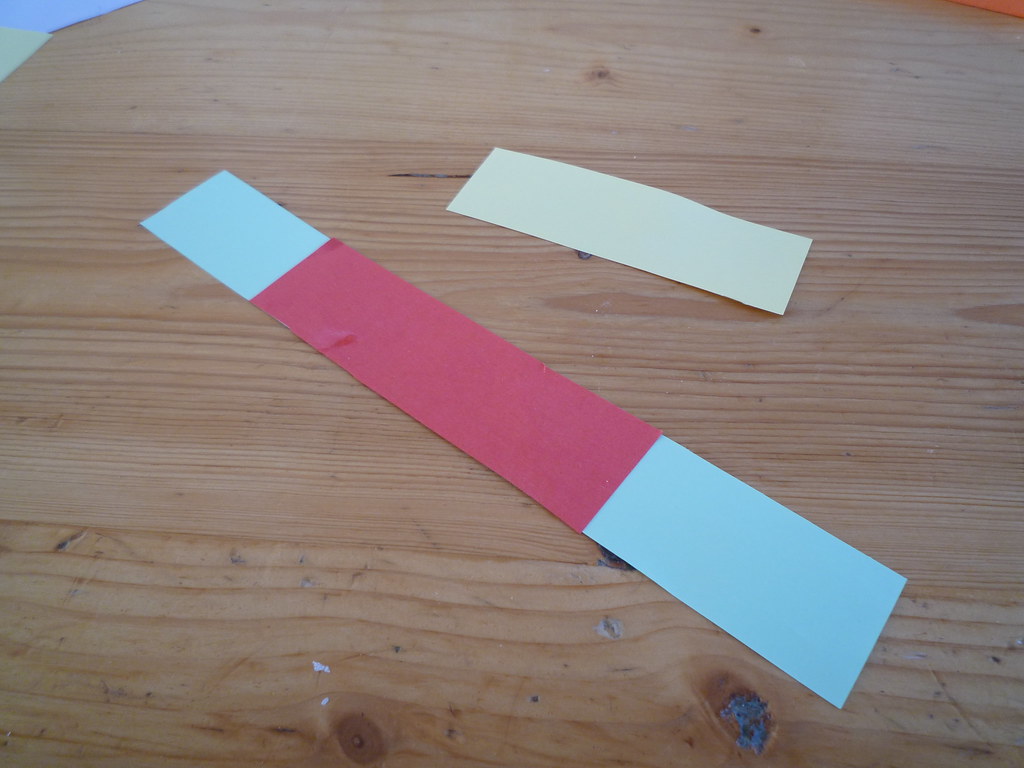
Fold the remaining small strip in half to make the V-tail:
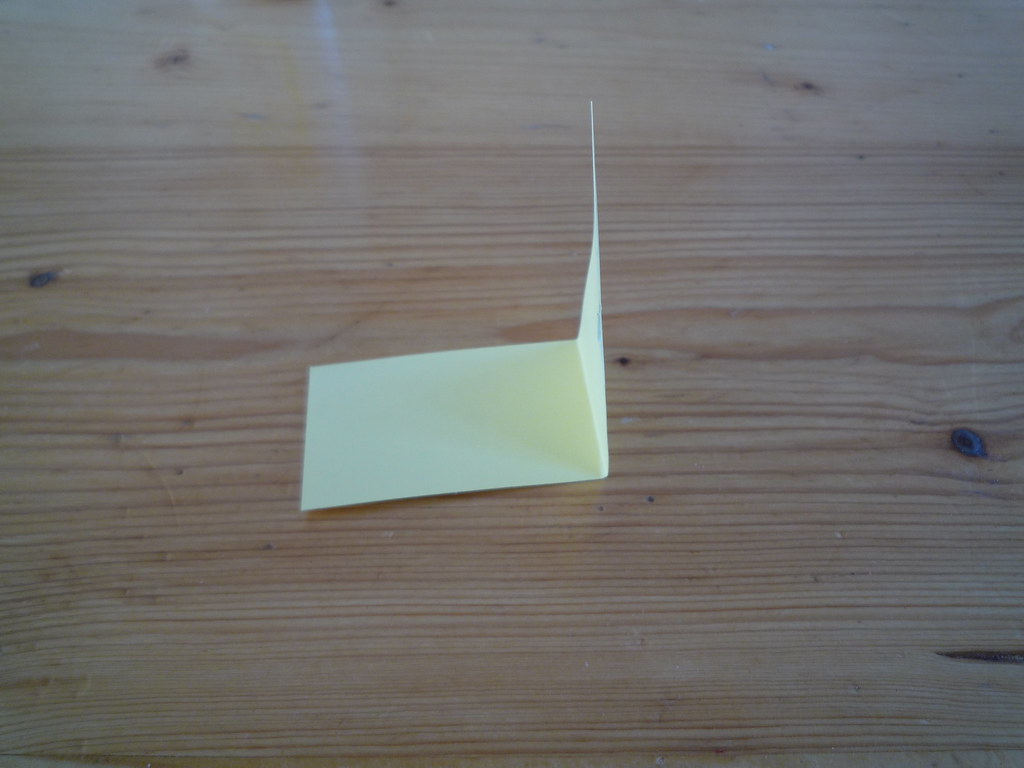
Now glue the wing to the fuselage about 1/3 to halfway back, and glue the V-tail on the end like this:

The wings will droop a bit, especially before the glue is completely dry, and they'll bend up in flight under the weight of the plane if left this way. Add some camber to the wings to correct the droop, and add a bit of dihedral by bending up slightly where they meet the fuselage:
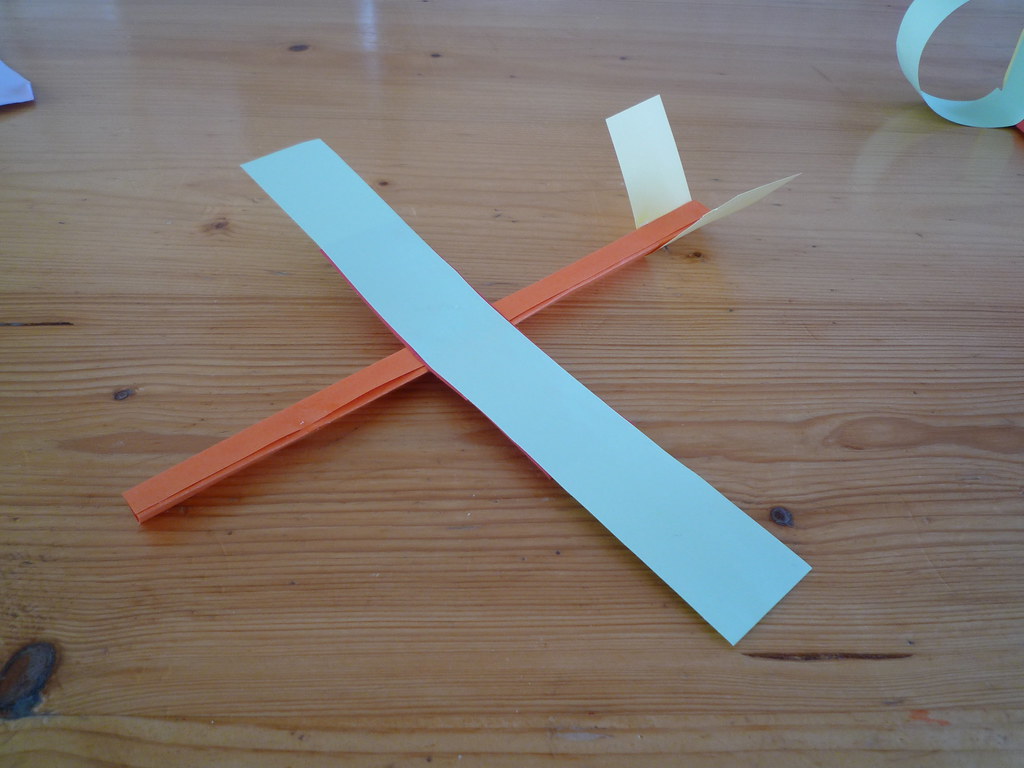
Flying:
You can go ahead and start flying as soon as you've finished, although you may need to tweak it a bit as the glue dries. Don't throw it, just give it a gentle shove pointing slightly downwards. If the nose pulls up and it stalls, bend the trailing edges of the V-tail slightly down, and if it pulls to one side, try just bending down the side of the V opposite the turn. If it continues to stall no matter what you do, roll up a small strip of paper and shove it in the nose (of the plane) for some extra weight:

Tips:
This is a really good flier and can be trimmed just like a real airplane. The V-tail or "ruddervator" is also used on real planes and works very well, as long as you think about the up/down and right/left consequences of any changes you make in its "control surfaces". You can also get better flying performance if you make the main wings and fuselage from the long side of your paper, but at the risk of lower strength. You can counter this some by making the fuselage double-thickness, and the extra weight will also make it fly smoother and faster. Different parts of the wings and tail will affect the flight of the plane at different speeds, so don't make too many changes at once between flights.
 This is real simple and every bit as fast to make as the paper loop plane, and the great part about it is that the wide surfaces of the triangular fuselage mean you don't have to make any special glue tabs to attach the wings and tail.
This is real simple and every bit as fast to make as the paper loop plane, and the great part about it is that the wide surfaces of the triangular fuselage mean you don't have to make any special glue tabs to attach the wings and tail.Making:
Start by cutting three strips about ¾" wide off the short end of your paper. As for the loop plane, fold the first strip lengthwise in half, then fold the long edges in to meet the first fold and glue it together to make a triangular tube for the fuselage:

Cut one of the other two strips in half, and glue one of these halves to the remaining long piece to make the reinforced main wing:
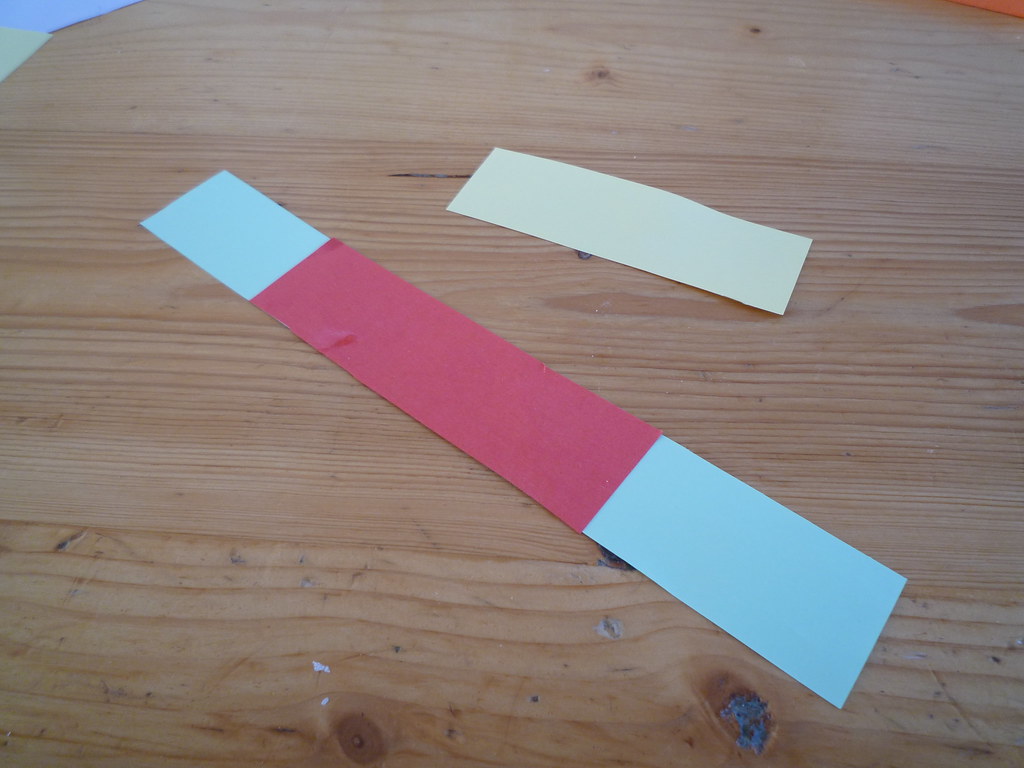
Fold the remaining small strip in half to make the V-tail:
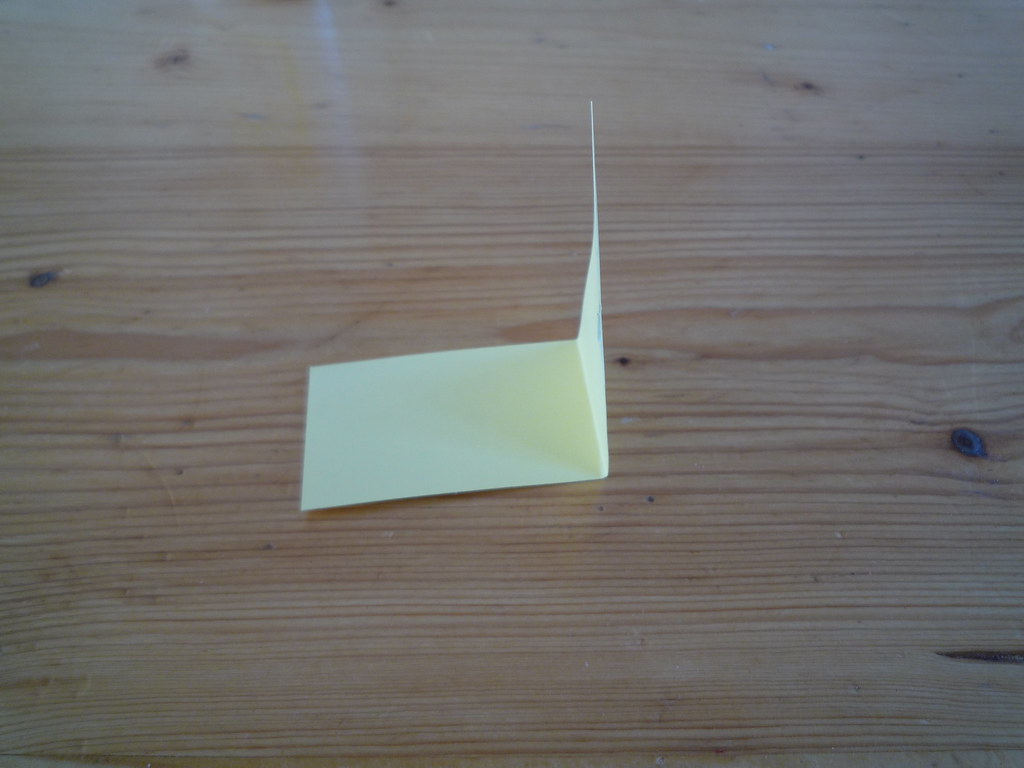
Now glue the wing to the fuselage about 1/3 to halfway back, and glue the V-tail on the end like this:

The wings will droop a bit, especially before the glue is completely dry, and they'll bend up in flight under the weight of the plane if left this way. Add some camber to the wings to correct the droop, and add a bit of dihedral by bending up slightly where they meet the fuselage:
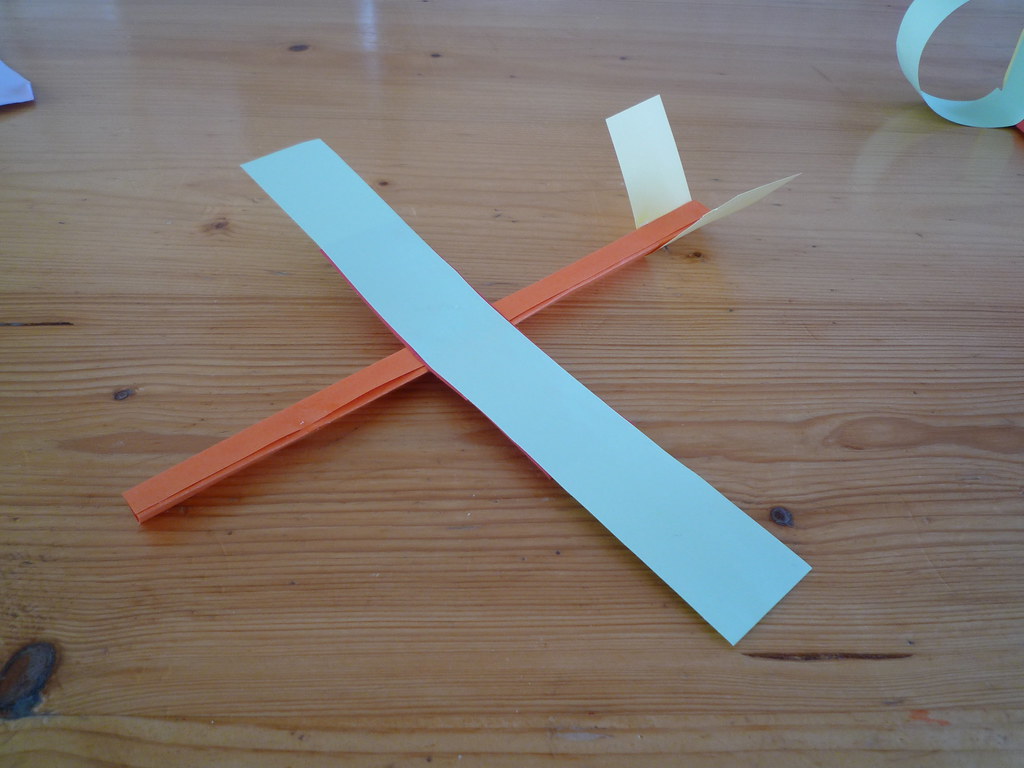
Flying:
You can go ahead and start flying as soon as you've finished, although you may need to tweak it a bit as the glue dries. Don't throw it, just give it a gentle shove pointing slightly downwards. If the nose pulls up and it stalls, bend the trailing edges of the V-tail slightly down, and if it pulls to one side, try just bending down the side of the V opposite the turn. If it continues to stall no matter what you do, roll up a small strip of paper and shove it in the nose (of the plane) for some extra weight:

Tips:
This is a really good flier and can be trimmed just like a real airplane. The V-tail or "ruddervator" is also used on real planes and works very well, as long as you think about the up/down and right/left consequences of any changes you make in its "control surfaces". You can also get better flying performance if you make the main wings and fuselage from the long side of your paper, but at the risk of lower strength. You can counter this some by making the fuselage double-thickness, and the extra weight will also make it fly smoother and faster. Different parts of the wings and tail will affect the flight of the plane at different speeds, so don't make too many changes at once between flights.
Monday, June 8, 2009
10 reasons why Danes should convert to Mormonism ;)
- Adherents: Danes about 6 million, Mormons about 13 million
- Latitude: Danes 56, Mormons 40
- Hours of sunshine per year: Danes 1496, Mormons 2300[1]
- Annual precipitation: Danes 712 mm, mostly as freezing rain; Mormons 419 mm, mostly as 1500 mm fresh powder[2]
- Tax: Mormons voluntary tithe, 10%; Danes compulsory income tax, total easily over 65%, plus 25% VAT, plus 180% tax on cars[3]
- Largest church: Aahrhus Cathedral, seats 1200; Mormon Tabernacle seats 8000[4]
- Celebrities: Danes H.C. Andersen; Mormons Gladys Knight, Christina Aguilera, Alice Cooper, Tom Hanks, Jewel, the Osmonds, Orson Scott Card...[5]
- Fertility rate: Mormons about 93, Danes about 59[6]
- Closest ski area to capital: Danes Isaberg, 3 hours[7], vertical drop 300', 10 runs. Mormons, Solitude Mountain, 20 minutes, vertical drop 2047', 64 runs
- The poor, meek and downtrodden among Mormons believe they will rule in Heaven, while the poor, meek and downtrodden Danes believe they are in the middle class.
[1]Phoenix, AZ gets about 4000 hours of sunshine a year
[2]Far more snow falls in the mountains
[3]This 180% "registration fee" is also paid on the VAT
[4]This number includes the world-famous choir of 360
[5]Celebrities reported to have present or past Mormon ties
[6]Births per 1000 women. Over 30% of 19-year-old men in Denmark have subfertile sperm counts
[7]Not including the ¾-hour ferry ride to Sweden. No part of Denmark is higher than 600'.
Saturday, June 6, 2009
Who says you can't teach your spouse anything?
Sure, I've heard the stories before, don't try and teach your husband or wife anything. Too many emotions in play, territory at stake, past grievances etc. etc.
Still, I thought I'd try teaching my wife a little navigation on our first sailing trip together, and it worked amazingly well. One afternoon we had quite a tricky harbor approach with confusing marks and some nasty bars, but I sent her to the wheel and indicated the lights and buoys as we worked our way in.
On our way back out a few days later, she again took the wheel, and when I tried to point out the marks in some of the more difficult spots, I found that the navigation lesson had already taken. Without so much as lifting her gaze from the channel ahead, she coolly said, "I brought this [fine] boat in and I can [jolly] well bring it back out again!"
Isn't it wonderful to work with a fast learner?
Still, I thought I'd try teaching my wife a little navigation on our first sailing trip together, and it worked amazingly well. One afternoon we had quite a tricky harbor approach with confusing marks and some nasty bars, but I sent her to the wheel and indicated the lights and buoys as we worked our way in.
On our way back out a few days later, she again took the wheel, and when I tried to point out the marks in some of the more difficult spots, I found that the navigation lesson had already taken. Without so much as lifting her gaze from the channel ahead, she coolly said, "I brought this [fine] boat in and I can [jolly] well bring it back out again!"
Isn't it wonderful to work with a fast learner?
Wednesday, June 3, 2009
Email stroke recovery
After spending an entire day recovering about 6 months' worth of supposedly archived emails, I'd like to see a change in the way my mail browser works.
The funny thing is, the whole reason my messages went missing is because I was trying to find a better way to keep track of everything. Tired of a mile-high inbox, I had decided to try the GTD approach. This entailed creating an archive folder and automating things with tags and filters, which worked well until a huge number of messages were somehow deleted or trashed in the filter.
Fortunately, I have a 500GB USB hard disk for nightly backups, plus a 1TB NAS to back up the backups, and even more fortunately, the NAS went offline for reasons unknown at about the time the messages were deleted. Vista is still refusing to map the NAS, so I had to log on to it through my web browser and download the outdated backup file, with the result that I'm only missing about a week's worth of received messages.
But this got me to thinking, those messages aren't actually lost; they're just irretrievable, just like all those items buried in the sofa. They're still sitting in the sent messages folders of my contacts, or even embedded in replies in my own sent messages folder.
So what I'd like to do is to redefine my email archives to include the inboxes and sent folders of all my contacts, and have those sent and received emails shared and accessible to my mail browser. This would make 90% or more of all supposedly lost emails immediately retrievable. Just like a stroke victim relying on friends and relatives to recall significant information, my browser could call on this distributed archive and recombobulate my entire correspondence, preferably in the background while I waste my time on hardware problems instead.
Meanwhile, I have the consolation of knowing that my missing correspondence lives on, if only in spirit.
The funny thing is, the whole reason my messages went missing is because I was trying to find a better way to keep track of everything. Tired of a mile-high inbox, I had decided to try the GTD approach. This entailed creating an archive folder and automating things with tags and filters, which worked well until a huge number of messages were somehow deleted or trashed in the filter.
Fortunately, I have a 500GB USB hard disk for nightly backups, plus a 1TB NAS to back up the backups, and even more fortunately, the NAS went offline for reasons unknown at about the time the messages were deleted. Vista is still refusing to map the NAS, so I had to log on to it through my web browser and download the outdated backup file, with the result that I'm only missing about a week's worth of received messages.
But this got me to thinking, those messages aren't actually lost; they're just irretrievable, just like all those items buried in the sofa. They're still sitting in the sent messages folders of my contacts, or even embedded in replies in my own sent messages folder.
So what I'd like to do is to redefine my email archives to include the inboxes and sent folders of all my contacts, and have those sent and received emails shared and accessible to my mail browser. This would make 90% or more of all supposedly lost emails immediately retrievable. Just like a stroke victim relying on friends and relatives to recall significant information, my browser could call on this distributed archive and recombobulate my entire correspondence, preferably in the background while I waste my time on hardware problems instead.
Meanwhile, I have the consolation of knowing that my missing correspondence lives on, if only in spirit.
Tuesday, June 2, 2009
Translating in the wrong domain
As is so often the case, and one of the reasons I'm still in the business, today's German-to-English translation included a word that was new to me: Ölflexkabel. But luckily, the first hit on Google was an English translation from an online dictionary: oil flex cable. Bingo! Isn't the Internet great?
But wait a minute, that link has a .de domain name, meaning that the person who made that entry was not necessarily a native speaker of my target language. So first I click on "Images" to see what an Ölflexkabel looks like, and I get lots of pictures of electrical cables in various not-so-revealing poses. Then I search just for "Ölflex", and suddenly there's the best confirmation a terminologist could ask for, an English-language entry from Lapp USA, manufacturer of the "Olflex®" line of flexible, oil-resistant cables. A few more clicks bring me to http://www.lappusa.com/brands-olflex.htm which tells the whole story. Or at least the US English version of it; as it turns out Ölflex® is also a registered trademark in many countries.
This is pretty typical of the way I like to research terms – first I check a paper or online dictionary or database, but then I always try to get an independent target-language confirmation of the term, preferably published or posted in the target country. Google offers a quick and easy way to narrow down the domains you search; for example, just add "site:.com" (without the quotes) to your search and you'll only see hits for web pages with .com domains. Just that little extra work can save a lot of grief. Take my word for it. Or take your chances with someone else's word for it.
But wait a minute, that link has a .de domain name, meaning that the person who made that entry was not necessarily a native speaker of my target language. So first I click on "Images" to see what an Ölflexkabel looks like, and I get lots of pictures of electrical cables in various not-so-revealing poses. Then I search just for "Ölflex", and suddenly there's the best confirmation a terminologist could ask for, an English-language entry from Lapp USA, manufacturer of the "Olflex®" line of flexible, oil-resistant cables. A few more clicks bring me to http://www.lappusa.com/brands-olflex.htm which tells the whole story. Or at least the US English version of it; as it turns out Ölflex® is also a registered trademark in many countries.
This is pretty typical of the way I like to research terms – first I check a paper or online dictionary or database, but then I always try to get an independent target-language confirmation of the term, preferably published or posted in the target country. Google offers a quick and easy way to narrow down the domains you search; for example, just add "site:.com" (without the quotes) to your search and you'll only see hits for web pages with .com domains. Just that little extra work can save a lot of grief. Take my word for it. Or take your chances with someone else's word for it.
Monday, June 1, 2009
Turning around in close quarters
With my office window overlooking a channel with 6-knot tidal currents and a fairly low bascule bridge, I get to see lots of interesting things. If the tide's going out and boats are waiting for the bridge to open, nearly everyone will race downstream with the current, perform some highly interesting maneuvers involving the entire width of the channel and generous application of emergency full ahead and reverse, especially with a following wind, and churn back upstream, kiting from side to side, until the bridge opens and they all charge for the gap like so many hamsters heading for a gas turbine intake.

Outta my way! No, outta my way!
Five minutes after this brilliant display of precision seamanship, a small bulk cargo ship will glide placidly through, engine barely ticking over, crew waving down at me in my second-story window while the bow is already passing the bridge 100 yards downstream. The channel dead-ends in a tiny harbor with two branches that are nowhere wider than the ship is long, but I know they didn't back 6 miles up the channel, so they must have somehow turned it around. So how come these little boats that could fit four end-to-end across the channel have so much more trouble turning around than this massive ship, which practically scrapes both sides of the channel and has more steel sail area than the entire fleet?

Room to spare
Next time you get in a tight spot and need to turn around, try this:

I'm giving her all she's got, Captain!
So how did that big ship turn around so easily? Answer: they practiced this maneuver and others before heading out in such close quarters with so many people looking on!

Outta my way! No, outta my way!
Five minutes after this brilliant display of precision seamanship, a small bulk cargo ship will glide placidly through, engine barely ticking over, crew waving down at me in my second-story window while the bow is already passing the bridge 100 yards downstream. The channel dead-ends in a tiny harbor with two branches that are nowhere wider than the ship is long, but I know they didn't back 6 miles up the channel, so they must have somehow turned it around. So how come these little boats that could fit four end-to-end across the channel have so much more trouble turning around than this massive ship, which practically scrapes both sides of the channel and has more steel sail area than the entire fleet?

Room to spare
Next time you get in a tight spot and need to turn around, try this:
- Get a cup of coffee and have it close to the helm.
- Slow down to a near-complete stop, and throw the helm hard over to one side (to starboard if you have a right-hand prop, or to port for a left-hand prop). If you're not sure, check under the boat. If you're still not sure, install a bow thruster.
- Apply generous forward power only until the boat starts to turn, but not until you have on any appreciable forward motion.
- Don't touch the helm!
- Now give it plenty of reverse, again watching to make sure the boat doesn't start moving backwards or turning in the other direction.
- Repeat from step 3 until you're facing the way you want to be.
- If anything goes wrong, take a sip of coffee. It helps you to focus without panicking, and it makes people watching think you know what you're doing. Try it – it really works!

I'm giving her all she's got, Captain!
So how did that big ship turn around so easily? Answer: they practiced this maneuver and others before heading out in such close quarters with so many people looking on!
Thursday, May 28, 2009
Who thought of leaving the trees in the first place?
Riding the train in to Copenhagen this morning, something, I'm not exactly sure what, made me think of hobbits, and I got to wondering, if it took baker's dozen of dwarves and a powerful wizard to conscript a single hobbit into traveling more than 5 miles from his comfy hobbit hole, what it would take to get an entire culture of unadventurous conformist sheep to wake up to the sheer mindlessness of their existence and start making changes in their lives?
Let's stop for a moment and think back, way back, a whole blink of an eye in geological terms, to when our remote ancestors were, let's say for the sake of illustration, living in trees and eating nuts and berries. Just imagine for yourself what that society, such as it was, must have been like. One day, one specific ur-ancestor, one of the real malcontents who was always complaining about looking at leaves and having nothing to eat but nuts and berries, decided that he or she had simply had enough and was going to do something about it. Now back in those simple days, decision was the same thing as action, so our brave ancestor promptly hopped down to the ground and started to forage around, finding roots and vegetables that not only tasted good but also helped to offset some of the less advertised effects of a strict diet of nuts and berries. That evening, our brave protagonist returned to the shelter of the branches and called the others together to tell them about the wonderful new benefits of foraging on the ground. Although some of the younger generation listened attentively and showed some interest in giving this new lifestyle a try, the elders in the residents' association were less receptive. "All you've ever done is complain," they said, "but you don't appreciate how good you've got it here. The tree shelters us from the sun and the rain, our predators can't reach us, and just look at all the nuts and berries. What more could anyone ever hope for? Besides, who gave you the authority to say what's good or bad for others, or for yourself? We have a way of doing things in this happy society of ours, and that's the old way, and it's the best way. We don't like complainers, and we don't like elitist snobs with all their foreign education coming around pretending to know better. You had better learn to be happy with what you have, and stop complaining and trying to get more than you deserve!"
Just imagine what would have happened if that remote ancestor of ours had given in to all that peer pressure instead of persevering in the face of ridicule and disbelief to try and build a better life. Isn't it amazing? Thanks to that one primitive, pea-brained, proto-ancestral creature, we finally did come down out of the trees, developed bigger brains, began to use tools and to walk on two legs. And over the course of time, when someone new recognized something worth improving, the genes of that scrappy ancestor would kick in again and force them to go against the crowd, to be discontented with their situation and to take that extra step, to innovate, to create, and most important, to convince the contemporary descendents of all those other apathetic, complacent, acquiescent excuses for primitive, pea-brained, proto-ancestral creatures to get off their branches and change their lives for the better.
So – which branch of the family are you from?
Let's stop for a moment and think back, way back, a whole blink of an eye in geological terms, to when our remote ancestors were, let's say for the sake of illustration, living in trees and eating nuts and berries. Just imagine for yourself what that society, such as it was, must have been like. One day, one specific ur-ancestor, one of the real malcontents who was always complaining about looking at leaves and having nothing to eat but nuts and berries, decided that he or she had simply had enough and was going to do something about it. Now back in those simple days, decision was the same thing as action, so our brave ancestor promptly hopped down to the ground and started to forage around, finding roots and vegetables that not only tasted good but also helped to offset some of the less advertised effects of a strict diet of nuts and berries. That evening, our brave protagonist returned to the shelter of the branches and called the others together to tell them about the wonderful new benefits of foraging on the ground. Although some of the younger generation listened attentively and showed some interest in giving this new lifestyle a try, the elders in the residents' association were less receptive. "All you've ever done is complain," they said, "but you don't appreciate how good you've got it here. The tree shelters us from the sun and the rain, our predators can't reach us, and just look at all the nuts and berries. What more could anyone ever hope for? Besides, who gave you the authority to say what's good or bad for others, or for yourself? We have a way of doing things in this happy society of ours, and that's the old way, and it's the best way. We don't like complainers, and we don't like elitist snobs with all their foreign education coming around pretending to know better. You had better learn to be happy with what you have, and stop complaining and trying to get more than you deserve!"
Just imagine what would have happened if that remote ancestor of ours had given in to all that peer pressure instead of persevering in the face of ridicule and disbelief to try and build a better life. Isn't it amazing? Thanks to that one primitive, pea-brained, proto-ancestral creature, we finally did come down out of the trees, developed bigger brains, began to use tools and to walk on two legs. And over the course of time, when someone new recognized something worth improving, the genes of that scrappy ancestor would kick in again and force them to go against the crowd, to be discontented with their situation and to take that extra step, to innovate, to create, and most important, to convince the contemporary descendents of all those other apathetic, complacent, acquiescent excuses for primitive, pea-brained, proto-ancestral creatures to get off their branches and change their lives for the better.
So – which branch of the family are you from?
Wednesday, May 27, 2009
I have an obscured business suggestion for you
Usually those scam emails go straight to the shredder unopened, but every once in a while something catches my eye. The spelling and choice of words, in addition to being dead giveaways, are almost always good for a chuckle:

I have an obscured business suggestion for you.
What's your favorite funny line from a scam email?

I have an obscured business suggestion for you.
What's your favorite funny line from a scam email?
Monday, May 25, 2009
Quick and easy nonfolded paper airplane
A few rainy weekends ago, the boys and I were making random structures with construction paper and glue, and when I asked what we should make next, the request was submitted for an airplane. Now ordinarily, even a folded paper airplane has a pretty short service life around a toddler, plus when they ask for an airplane they don't exactly mean 20 minutes from now. But at the time, we had just made some loops from strips of paper and put them together to make chains, and the loops brought to mind that design you may recall that involves a straw. Well, we didn't have a straw, but a few folds later we had a nice approximation. With a few minor tweaks, this turned out to be a really good flier, and the great thing is you can turn them out faster than toddlers can smash them up (well, almost). This is the quickest and easiest design we've come up with so far:

Making:
Start with some paper, scissors and quick-drying glue (10-minute white craft glue is fine). One sheet is enough for several airplanes, but it's nice if you have a few different colors:

Cut four strips about ¾" wide off the short end of the paper. Take one strip and fold it lengthwise in half, then fold the long edges in to meet the first fold, like this:

Run a thin bead of glue along one of the outside edges, and fold the other outside edge over it to make a triangular tube. This is your fuselage:

Glue the other three strips into loops, like this:

Now glue one flat side on one end of the fuselage to the inside of one of the loops, and glue the other two loops to the remaining sides on the other end, like this:

An extra drop of glue between these last two loops will hold things together a bit better.
Flying:
The plane is ready to fly as soon as you finish putting it together, although performance seems to improve slightly as the glue dries. Fly it "canard" style (that's aerogeek speak for Klingon Bird of Prey), with the single loop in front, giving it just a gentle shove pointing slightly downwards. If the nose pulls up and it stalls, press the front loop in from the sides so it looks more like the number 0 than the letter O, and it will nose down and pick up speed. You can also steer a bit by twisting the front loop or by bending little rudders on the two rear loops.
Tips:
It takes way less time to make and fly one of these planes than it did to write this, but if you take just the tiniest bit of extra care you'll end up with something that flies amazingly well, better than most folded planes and almost as well as a glued-up paper sailplane (stay tuned!). Keep the folds for the fuselage neat, so it's nice and straight, and make sure the loops are square to the fuselage when you glue them on for good straight flight. Just like with real wings, thinner strips for the loops seem to give better performance, but too thin and they won't hold up. Experiment and have fun!

Making:
Start with some paper, scissors and quick-drying glue (10-minute white craft glue is fine). One sheet is enough for several airplanes, but it's nice if you have a few different colors:

Cut four strips about ¾" wide off the short end of the paper. Take one strip and fold it lengthwise in half, then fold the long edges in to meet the first fold, like this:

Run a thin bead of glue along one of the outside edges, and fold the other outside edge over it to make a triangular tube. This is your fuselage:

Glue the other three strips into loops, like this:

Now glue one flat side on one end of the fuselage to the inside of one of the loops, and glue the other two loops to the remaining sides on the other end, like this:

An extra drop of glue between these last two loops will hold things together a bit better.
Flying:
The plane is ready to fly as soon as you finish putting it together, although performance seems to improve slightly as the glue dries. Fly it "canard" style (that's aerogeek speak for Klingon Bird of Prey), with the single loop in front, giving it just a gentle shove pointing slightly downwards. If the nose pulls up and it stalls, press the front loop in from the sides so it looks more like the number 0 than the letter O, and it will nose down and pick up speed. You can also steer a bit by twisting the front loop or by bending little rudders on the two rear loops.
Tips:
It takes way less time to make and fly one of these planes than it did to write this, but if you take just the tiniest bit of extra care you'll end up with something that flies amazingly well, better than most folded planes and almost as well as a glued-up paper sailplane (stay tuned!). Keep the folds for the fuselage neat, so it's nice and straight, and make sure the loops are square to the fuselage when you glue them on for good straight flight. Just like with real wings, thinner strips for the loops seem to give better performance, but too thin and they won't hold up. Experiment and have fun!
Thursday, May 21, 2009
Authorities: Spectacular train wreck 'deliberate'
In the aftermath of this most recent in a wave of disasters, frustrated authorities report that investigations have been hampered by the sheer scale of the wreckage and associated environmental damage.

Overview of wreck. Footprints found at the scene may connect to the suspects.
Two 'persons of interest' are known to have been detained for questioning. Their interrogation has been temporarily suspended pending cleanup operations.

Suspects had to be forcibly removed from the scene of the wreck.
Although the outcome of the investigation remains unclear, the authorities indicated that, in a case of this magnitude, all suspects under 3 years of age will be considered guilty regardless of their innocence.

Overview of wreck. Footprints found at the scene may connect to the suspects.
Two 'persons of interest' are known to have been detained for questioning. Their interrogation has been temporarily suspended pending cleanup operations.

Suspects had to be forcibly removed from the scene of the wreck.
Although the outcome of the investigation remains unclear, the authorities indicated that, in a case of this magnitude, all suspects under 3 years of age will be considered guilty regardless of their innocence.
Vista's new Clock Calendar gadget
It took a little longer than usual to get the kids off this morning, so I just now booted to start the day. Since I paid so much for Vista, I like to keep that expensive clock visible in the Sidebar, along with the calendar for quick reference. I'm not sure how this happened, but here's today's result (I have two monitors with the sidebar on the left of the left one):
 Vista's new Clock Calendar gadget
Vista's new Clock Calendar gadget
Now if that clock could be made transparent, hey, whaddaya know, it worked!
 The transparency-adjusted Clock Calendar
The transparency-adjusted Clock Calendar
Thought for sure the gadgets would sort themselves out when I clicked on them. Now how do I make this available to others as a gadget?
Update: Just noticed these gadgets sorted themselves out again (although in the wrong order as usual). Maybe while the display was locked when I went to make coffee, not sure.
 Vista's new Clock Calendar gadget
Vista's new Clock Calendar gadgetNow if that clock could be made transparent, hey, whaddaya know, it worked!
 The transparency-adjusted Clock Calendar
The transparency-adjusted Clock CalendarThought for sure the gadgets would sort themselves out when I clicked on them. Now how do I make this available to others as a gadget?
Update: Just noticed these gadgets sorted themselves out again (although in the wrong order as usual). Maybe while the display was locked when I went to make coffee, not sure.
Wednesday, May 20, 2009
Tweeting for Translators
For translators, Twitter is a great place to increase your online presence, introduce yourself, chat with others in the profession, search for jobs, hook up with clients, and get near-instant help with terminology queries. I've seen plenty of job offers, translation offers, and terminology questions and immediate answers being tweeted on any given day to know it's worth the trouble.
In response to a recent discussion of how to include your twitter contact information on ProZ.com, I put an html Twitter updates badge in the "About me" section of my ProZ.com profile, and it seemed to work out pretty well. For those who'd like to do the same, here's how:
First of all, if you don't have a Twitter account, sign up now at http://twitter.com. You can start by following me and all your translation colleagues in the Translation Twibe, which is growing daily, and also check out @allfreelancejob, @hotfreelance, @translationjobs, for a few.
Now, if you have a ProZ account and want to tell viewers you're tweeting on Twitter, you need to get what's called a 'badge', which is just the html code that displays your twitter info . Start by going to http://twitter.com/badges, and click on Other and then on Continue. Then click the radio button for HTML widget (I tried the Flash widget, and it works, but it's slow and the links don't seem to work), and click Continue again. Select the number of updates you want to display and whether or not you want a title (I just left the defaults; they look fine), then copy the code that appears in the little box.
So, you've got the badge, and now you need to put this in your ProZ profile. Go to your profile and scroll all the way down to the "About me" section near the bottom. Click on Edit, and then paste the code that you copied for the Twitter badge into the edit box. I just put it down at the end of my "About me" information and it seems to look fine there. Click Save and update profile, and you're done! Now when people view your profile on ProZ.com, they'll see your most recent tweets and a link to follow you on Twitter.
Update: Since I've had a few questions about where to find the "About me" section on a ProZ profile, here's a screenshot from my own profile with the "About me" section circled:
Optional: the only change I made to the html code for the Twitter badge was to change text-align:right on the fourth line of the code to text-align:left. This puts the "follow me on twitter" link on the left side of your profile where I think it's more likely to be seen and understood.
There you go, welcome to the future, and don't forget to follow me on twitter, too! :)
In response to a recent discussion of how to include your twitter contact information on ProZ.com, I put an html Twitter updates badge in the "About me" section of my ProZ.com profile, and it seemed to work out pretty well. For those who'd like to do the same, here's how:
First of all, if you don't have a Twitter account, sign up now at http://twitter.com. You can start by following me and all your translation colleagues in the Translation Twibe, which is growing daily, and also check out @allfreelancejob, @hotfreelance, @translationjobs, for a few.
Now, if you have a ProZ account and want to tell viewers you're tweeting on Twitter, you need to get what's called a 'badge', which is just the html code that displays your twitter info . Start by going to http://twitter.com/badges, and click on Other and then on Continue. Then click the radio button for HTML widget (I tried the Flash widget, and it works, but it's slow and the links don't seem to work), and click Continue again. Select the number of updates you want to display and whether or not you want a title (I just left the defaults; they look fine), then copy the code that appears in the little box.
So, you've got the badge, and now you need to put this in your ProZ profile. Go to your profile and scroll all the way down to the "About me" section near the bottom. Click on Edit, and then paste the code that you copied for the Twitter badge into the edit box. I just put it down at the end of my "About me" information and it seems to look fine there. Click Save and update profile, and you're done! Now when people view your profile on ProZ.com, they'll see your most recent tweets and a link to follow you on Twitter.
Update: Since I've had a few questions about where to find the "About me" section on a ProZ profile, here's a screenshot from my own profile with the "About me" section circled:

Optional: the only change I made to the html code for the Twitter badge was to change text-align:right on the fourth line of the code to text-align:left. This puts the "follow me on twitter" link on the left side of your profile where I think it's more likely to be seen and understood.
There you go, welcome to the future, and don't forget to follow me on twitter, too! :)
Monday, May 18, 2009
When is no style the best style?
In casting about for a new look for my Snowball translation memory website, it occurred to me that not only is there a pretty fine line between information and overload, many sites these days are so far over that line it's hard to say just what it is they're trying to tell you. If it gets too bad but I'm still pretty sure there's some useful information hidden in there somewhere, I'll set the view to "No Style", and, as they say, voila. Now why couldn't they have done that in the first place?
Sure, it's great to have a powerful GPU and be able to view all those amazing animated colored shapes, but if the actual information content is still the same, doesn't that mean the signal-to-noise ratio is actually going down?
So, what to do for my own website? Snowball is my tool for translators that's designed to provide as much useful information as possible, as unobtrusively as possible. Doesn't it stand to reason that my web design should reflect that image as well? Now who can I emulate that has a website with maximum information and minimum window dressing? Let me see what I can find on Google.... Oh. That was easy.
OK, now for the information. What message can I present to potential customers in the 50 milliseconds before they click away to some other site? If that's all the time I've got, it's tempting to just make one big, friendly button that fills the whole screen and says "Buy Snowball!" But for those who stay longer, I ought to have links to downloads, tutorials, testimonials, user groups, and other interesting blogs and sites. But should I structure it in a grid with a soothing background, or throw everything down in a clickable collage? Or should I just list everything down the page, like a list of Google hits, in order of importance, with no style? Will I get feedback from enthusiastic visitors - "Wow, your site really rocks - it's got no style at all!"
What do you think? What do people get from your website - information or overload?
Sure, it's great to have a powerful GPU and be able to view all those amazing animated colored shapes, but if the actual information content is still the same, doesn't that mean the signal-to-noise ratio is actually going down?
So, what to do for my own website? Snowball is my tool for translators that's designed to provide as much useful information as possible, as unobtrusively as possible. Doesn't it stand to reason that my web design should reflect that image as well? Now who can I emulate that has a website with maximum information and minimum window dressing? Let me see what I can find on Google.... Oh. That was easy.
OK, now for the information. What message can I present to potential customers in the 50 milliseconds before they click away to some other site? If that's all the time I've got, it's tempting to just make one big, friendly button that fills the whole screen and says "Buy Snowball!" But for those who stay longer, I ought to have links to downloads, tutorials, testimonials, user groups, and other interesting blogs and sites. But should I structure it in a grid with a soothing background, or throw everything down in a clickable collage? Or should I just list everything down the page, like a list of Google hits, in order of importance, with no style? Will I get feedback from enthusiastic visitors - "Wow, your site really rocks - it's got no style at all!"
What do you think? What do people get from your website - information or overload?
Saturday, May 16, 2009
Defeating the HP autofail mechanism
When non-engineers talk about engineering, they mean design, and by design they mean styling. So it was that my HP PSC 2200 printer was, uh, engineered to fail.
Now I generally use a clock to tell time, a phone to call friends, and a camera to take pictures, but here I thought I could save space and cash at the same time by getting an "all-in-one" printer/scanner/copier, and have ever since regretted that choice. It's clumsy, it's noisy, the whole table shakes when it prints, and it goes through the machine equivalent of a Cossack dance whenever it runs out of paper. And then there's the software. So I was actually secretly delighted when it suddenly ejected half of the black ink cartridge retainer and juddered to a halt.
On opening the lid, I found this incredibly complex mechanism of molded plastic with hinges and springs, all designed to do nothing more than hold the ink cartridge in position, neatly sheared off with no hope of repair. Hooray, time for a new printer!
 The HP autofail mechanism.
The HP autofail mechanism.
But as luck would have it, I was actually trying to print something when it broke; after all, I thought that's what it was for, and I was only on something like my 5th ink cartridge on this machine, so something had to be done. While sitting on my thinking seat, I noticed a couple of my wife's mini hair clips with a death grip on the edge of her makeup basket, and with that the solution pretty much presented itself.
 The autofail mechanism defeated.
The autofail mechanism defeated.
Despite the strong springs, I did have to put in a section of Q-tip shaft to widen the jaws enough for them to hold the cartridge securely enough in place for the printer to acknowledge its presence, but otherwise I was back in business.
I hate to throw something out as long as it's still performing some marginally useful function, so I'm actually hoping the next failure will be a catastrophic one.
Now I generally use a clock to tell time, a phone to call friends, and a camera to take pictures, but here I thought I could save space and cash at the same time by getting an "all-in-one" printer/scanner/copier, and have ever since regretted that choice. It's clumsy, it's noisy, the whole table shakes when it prints, and it goes through the machine equivalent of a Cossack dance whenever it runs out of paper. And then there's the software. So I was actually secretly delighted when it suddenly ejected half of the black ink cartridge retainer and juddered to a halt.
On opening the lid, I found this incredibly complex mechanism of molded plastic with hinges and springs, all designed to do nothing more than hold the ink cartridge in position, neatly sheared off with no hope of repair. Hooray, time for a new printer!
 The HP autofail mechanism.
The HP autofail mechanism.But as luck would have it, I was actually trying to print something when it broke; after all, I thought that's what it was for, and I was only on something like my 5th ink cartridge on this machine, so something had to be done. While sitting on my thinking seat, I noticed a couple of my wife's mini hair clips with a death grip on the edge of her makeup basket, and with that the solution pretty much presented itself.
 The autofail mechanism defeated.
The autofail mechanism defeated.Despite the strong springs, I did have to put in a section of Q-tip shaft to widen the jaws enough for them to hold the cartridge securely enough in place for the printer to acknowledge its presence, but otherwise I was back in business.
I hate to throw something out as long as it's still performing some marginally useful function, so I'm actually hoping the next failure will be a catastrophic one.
Friday, May 8, 2009
The plant every woman wants
Sunday, May 3, 2009
Sunday, April 5, 2009
Friday, February 13, 2009
Webinar Introduction
I'm just putting together the materials for a free Snowball webinar to be hosted on ProZ.com at 14:00 GMT this Monday, Feb. 16. Anyone with a free account at ProZ.com can register for this webinar here.
Here's my highly entertaining introduction:
Here's my highly entertaining introduction:
Subscribe to:
Comments (Atom)




